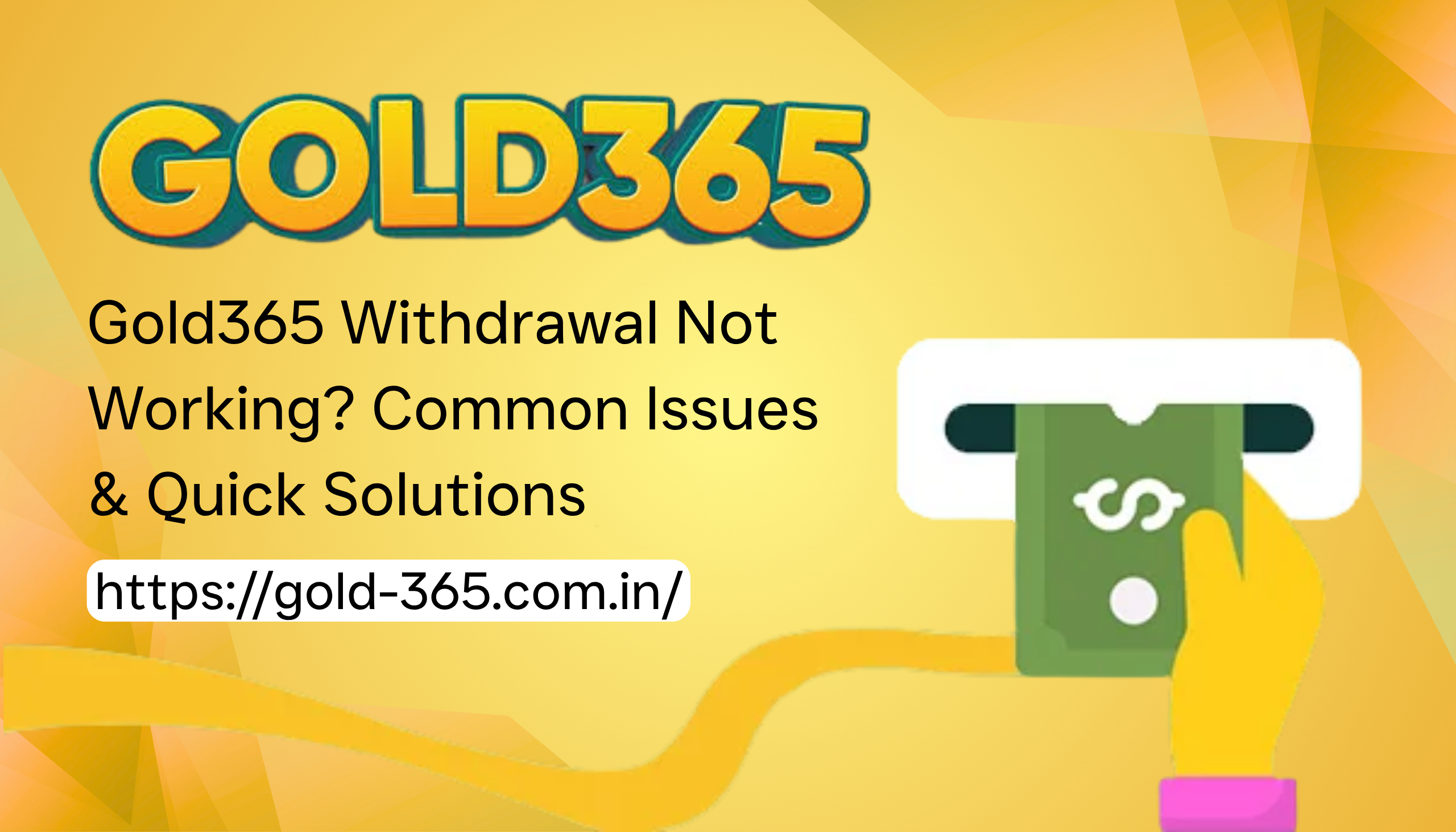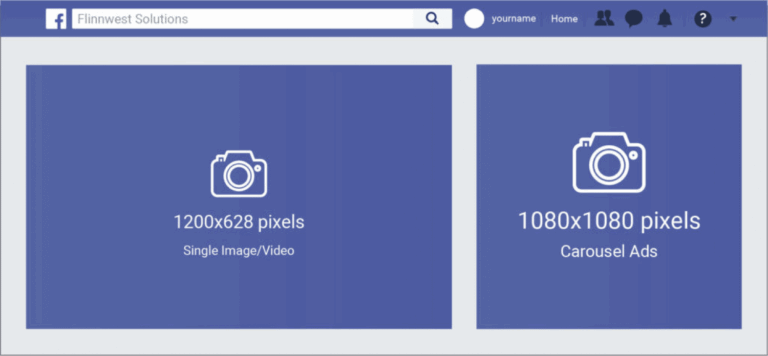Gold365 Withdrawal Not Working? Common Issues & Quick Solutions
With platforms like Gold365, depositing funds and placing bets is usually smooth and instant. However, when it’s time to withdraw winnings, some players experience delays or error messages that can feel frustrating—especially after a big win.
The good news: most Gold365 withdrawal issues are temporary and can be resolved with simple steps. This guide explains the most common withdrawal problems on Gold365, why they occur, and how you can fix them quickly for a smoother payout experience.
Why Withdrawal Issues Happen on Gold365
Withdrawal requests may be delayed or declined for several reasons. In most cases, the issue is related to verification, payment method mismatches, or banking delays.
Common causes of Gold365 withdrawal problems include:
- Incomplete or pending KYC (Know Your Customer) verification
- Bonus wagering requirements not yet completed
- Incorrect Bank / UPI details
- Server or payment gateway downtime
- Multiple withdrawal requests within a short time
- Attempting to withdraw to a bank or wallet not in the account holder’s name
KYC Verification Problems
Gold365 requires identity verification to prevent fraud and ensure secure payouts. If your KYC is incomplete, your withdrawal will be paused.
Common KYC Issues
- Blurred, expired, or low-quality ID upload
- Address mismatch between ID and account details
- Selfie verification does not match ID photo
- Wrong file format or oversize document uploads
How to Fix KYC Delays
- Go to Profile → Verification in your Gold365 account
- Upload clear copies of Aadhaar, PAN, or Passport
- Ensure name and address match your Gold365 profile
- Contact support if documents are rejected
- Wait for confirmation before requesting withdrawal again
Pro Tip: Complete your KYC right after signing up to avoid future payout delays.
Payment Method-Related Withdrawal Issues
Gold365 typically requires users to withdraw using the same method used for deposit.
Common Payment Method Errors
- Withdrawing via a different method than the last deposit
- Closed or inactive UPI / bank account
- Using someone else’s bank or wallet
How to Fix
- Withdraw using the same UPI/bank method used previously
- Verify account number and IFSC code carefully
- Use only accounts in your own verified name
- Update payment details only via the official platform settings
Withdrawal Stuck on “Processing” for Too Long
Sometimes, withdrawal status shows Pending/Processing for several hours or days.
Typical Reasons
- Manual verification on large transactions
- Weekend or bank holiday delays
- Higher withdrawal volumes during tournaments/promotions
Solution
- Allow 24–48 hours for standard processing
- If pending beyond 72 hours, contact Gold365 Support
- Provide transaction ID, amount, and a screenshot
Pro Tip: Withdraw on weekdays for faster banking clearance.
Bonus & Wagering Requirements
If you received a bonus, free bet, or cashback offer, you must complete wagering requirements before withdrawing any related winnings.
How to Check Bonus Status
Go to My Bonuses and look for any balance marked Pending.
Solution
- Complete required turnover (example: ₹1,000 bonus with 10x wagering → ₹10,000 play required)
- Play only eligible games that count toward wagering
- Once completed, request withdrawal again
Bank-Side or Payment Gateway Errors
Sometimes the problem is outside Gold365.
Common Bank Issues
- Banking system downtime/maintenance
- Exceeding daily transaction limits
- Auto-reversal due to mismatched details
Solution
- Contact your bank with transaction reference ID
- Reversals are typically resolved within 3–5 business days
- Send proof to Gold365 Support for faster follow-up
Account Security Flags
Gold365 freezes withdrawals if any unusual activity is detected.
Common Triggers
- Logging in from multiple IP addresses
- Rapid large deposits and withdrawals
- Use of VPNs or unauthorized payment tools
Solution
- Respond to security emails and verify activity
- Avoid public/shared Wi-Fi for login
- Cooperate with compliance checks
Technical Glitches & Server Downtime
Fix Steps
- Log out and log back in
- Clear browser cache/cookies
- Try mobile app if website is slow
- Contact tech support if issue continues
Contacting Gold365 Support Properly
Clear communication helps resolve issues faster.
Best Practices
- Use Live Chat for faster replies
- Provide transaction ID & screenshots
- Communicate via registered phone/email
- Stay polite and avoid multiple duplicate tickets
Preventing Future Withdrawal Issues
Follow these steps for hassle-free withdrawals:
- Complete KYC early
- Meet wagering requirements before requesting payout
- Use the same deposit/withdrawal method
- Keep UPI/Bank details updated
- Avoid suspicious login patterns
- Withdraw reasonable amounts based on activity
When to Escalate a Withdrawal Issue
Escalate if a withdrawal is unresolved after 5 business days.
Escalation Steps:
- Reconnect with support and reference your ticket number
- Request escalation to Finance/Compliance
- Provide complete proof of transaction
- If unresolved beyond 14 days, inquire about regulatory escalation via platform terms
Final Thoughts
Withdrawal delays on Gold365 are usually easy to resolve and rarely indicate anything serious. Most problems stem from verification issues, banking delays, or unmet bonus requirements.
Stay patient, follow the steps above, and keep clear communication with Gold365 Support to ensure a smooth and stress-free payout experience.
Disclaimer
This article is for informational and educational purposes only. It does not promote, encourage, or endorse online betting or gambling. Betting laws vary by region, and users must ensure they comply with local regulations before accessing any online betting platform, including Gold365. Always gamble responsibly. Never use money you cannot afford to lose. If you believe you may have a gambling problem, please seek guidance from certified responsible gaming organizations.